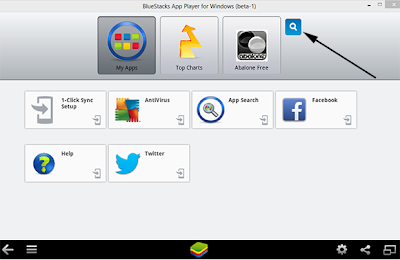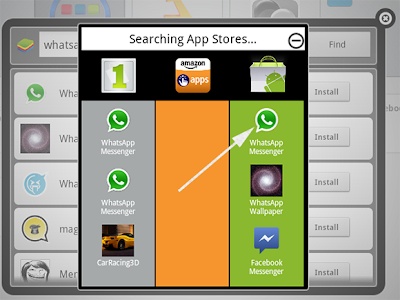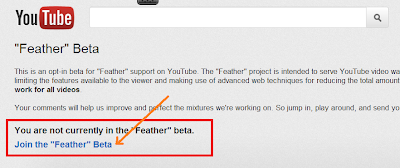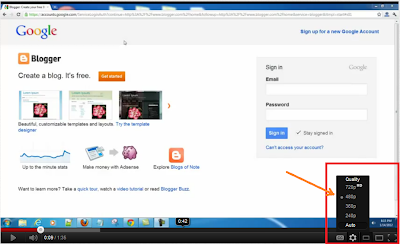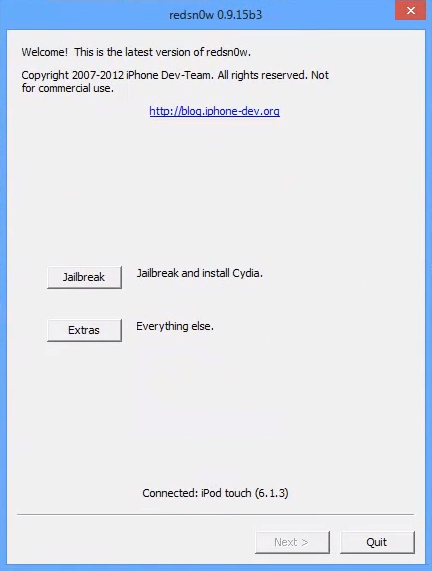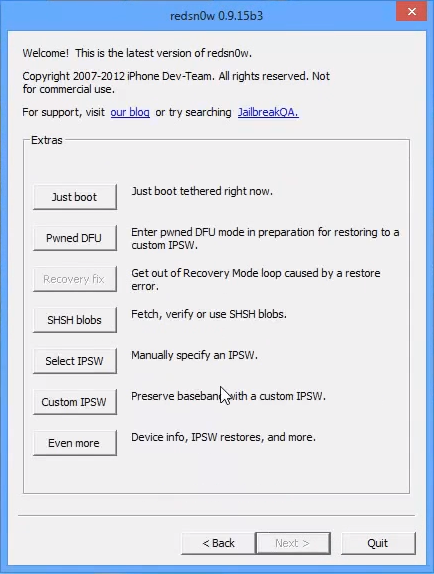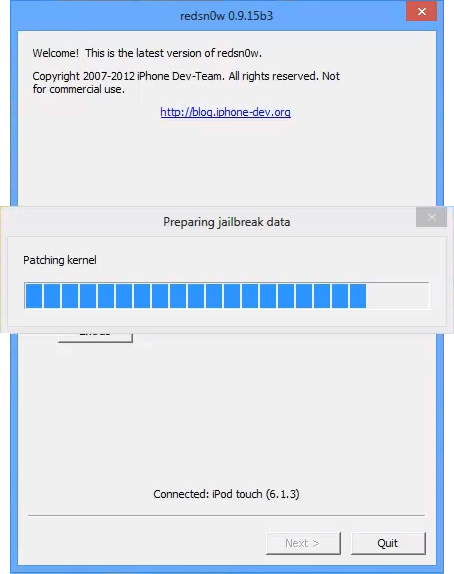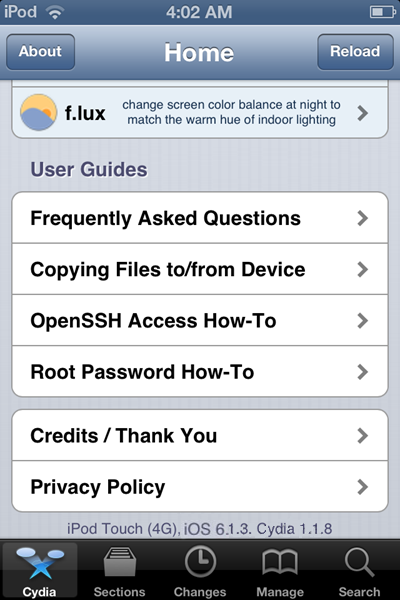A secret laboratory ran DNA tests on Osama bin Laden’s body after he was killed by a Navy Seals commando team, classified US defence documents leaked by Edward Snowden have revealed.
The Pentagon has previously denied that it had any record of such tests, and reportedly handed all its information on the bin Laden operation to the CIA where they were less likely to be made visible to the public.
But former National Security Agency (NSA) contractor Edward Snowden has now gone to the press with secret budget files, held by the Defence Intelligence Agency, which show that forensic tests took place and “provided a conclusive match” on the terrorist leader’s identity.
The so-called “black budget” information was passed on to The Washington Post, and as well as revealing the DNA tests eight hours after bin Laden died, they show that the NSA was able to track calls made by al-Qa’ida operatives, and that reconnaissance missions took more than 387 images of the Abbottabad compound in advance of the raid.
Despite their extensive surveillance operation, US intelligence officials told the president that they could only estimate the chances of bin Laden being present at the compound as between 40 and 60 per cent.
The findings come after previous attempts to gain access to operation details, including the DNA analysis reports, had been blocked by the Defence Department.
The Associated Press said they had submitted Freedom of Information requests asking for these data the day after bin Laden’s death was announced, but almost a year later in March 2012 they were told the Pentagon could not locate any of the files.
In July AP reported that the US’s top special operations commander, Adm. William McRaven, had ordered military files about the raid purged from Defence Department computers and sent to the CIA, where they more easily could be shielded from ever being made public.
And reports said the CIA has not responded to requests for similar records.
The latest release from Edward Snowden comes at the end of the month in which he began life in a secret location somewhere in Russia. The 30-year-old fugitive has been granted a year’s asylum in the eastern European country, leading to a cooling of the relationship between presidents Barack Obama and Vladimir Putin.








.jpg)



.jpg)